-
How to Remove and Uninstall Rockstar Games Social Club Software (RGSC), PC Guides
- Mar 02,2018
- Games
-
“So I downloaded Rockstar Games Social Club patch thing and when I went into gta v it started to download the social club thingy but it crashes every time when it’s about to finish, can someone help me tell me how to uninstall Rockstar Games Social Club? Thanks.”
So here is the thing, MagaMasterYT raised a question in Social Club support in order to earn some help from the internet to successful uninstall Rockstar Games Social Club from computer. As the matter of fact, not only he have problem to get rid of this annoying software, more perple have searched for help through the network.
Other user named lanlangames, who had also asked for help in the support forum as follow:
“I have GTAV installed on my gaming pc. It runs fine, except gta online. I was recommended to do an uninstallation.
I wanted to check with you all before I uninstalled the game and pissed $60 bucks down the drain you know.
Thanks for anyone that can help!”Much worse, more people met other troubles when trying to remove Rockstar Games Social Club (RGSC) from PC, which is quite messy issue when come to this stubborn huge game software in Windows. Take care when you see these:

- Rockstar Games Social Club is running and cannot be uninstalled.
- An error has occurred. Please contact the program vendor Rockstar.
- Windows uninstaller cannot uninstall Rockstar Games Social Club.
- Rockstar Games Social Club required updated before removal.
- Still find some components of Social Club leaving in computer.
- …
So be sure you have successfully and managed to uninstall Rockstar Games Social Club on computer, follow the PC guides in this page to eliminate it step by step with no hustle.

Uninstall Rockstar Games Social Club by Advanced Tool (Fast Way)
First of all, in order to avoid or fix those problems, you might need a brand new tool to help during uninstall Rockstar Games Social Club, then you can say get rid of it in a short time without any trouble.
Part 1: Make sure RGSC won’t be running in your computer
- Launch the Task Manager by pressing Ctrl +Alt +Delete, shut down all the process of Rockstar Games Social Club in the list, then click End Task to close Rockstar from running in your computer.
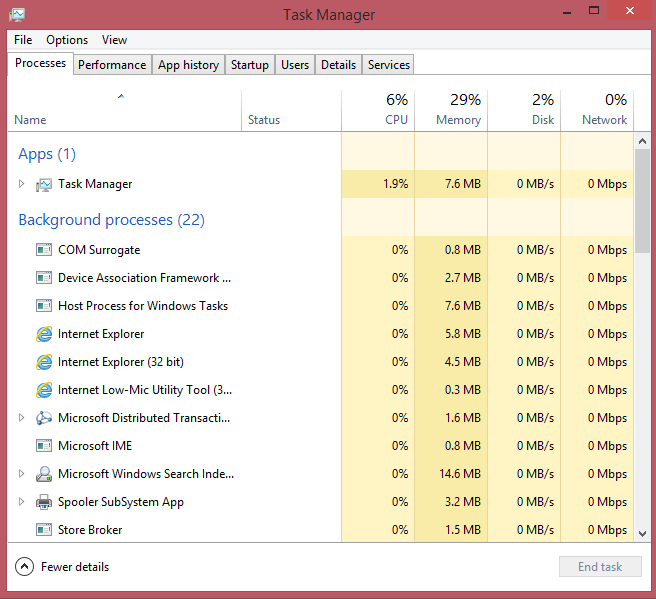
Part 2: Download &install Bloatware Uninstaller (from the green button)
Follow the detailed instruction to completely uninstall Rockstar Games Social Club now:
Step 1: Launch the Uninstaller, locate and select Rockstar Games Social Club, click on Run Analysis button;
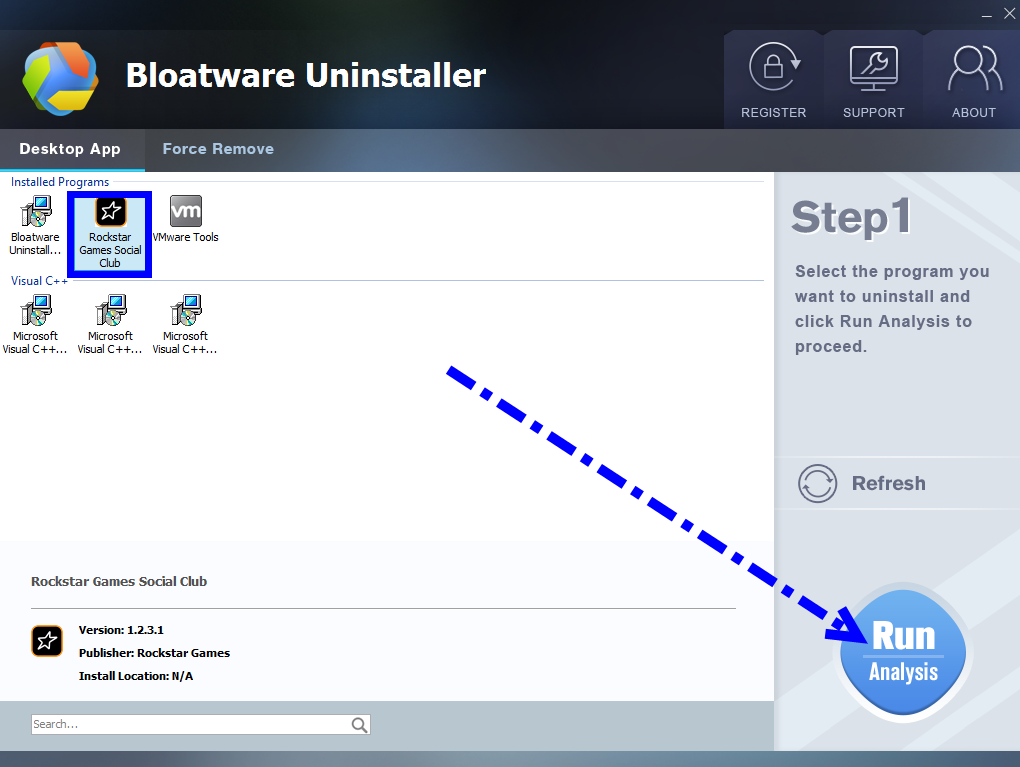
Step 2: Hit the blue Complete Uninstall button after the analysis is finished in a minute;
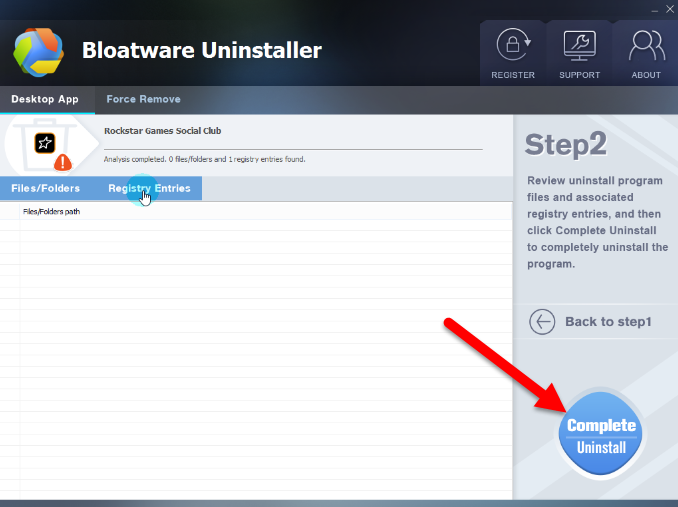
Follow the instruction to finish removal process performance by clicking Yes and Close to finish. Click Scan Leftover button to check out leftovers of Rockstar Games Social Club that still persist in your computer.
Step 3: Finally, click Delete Leftovers button to delete all found items, and it’s done! Rockstar Games Social Club has gone if you back to step 1.
For more, take a few minutes to scroll all the process steps to quickly remove Rockstar Games Social Club by Bloatware Uninstaller in PC:
Subscribe BU Channel to watch more software removal videos
Uninstall Rockstar Games Social Club by Windows Default Uninstaller (Control Panel)
Certainly, more than one way to uninstall Rockstar Games Social Club on computer, similarly, this section will include three parts to truly delete RGSC. Check the most common method in Windows to remove software bellow.
Part 1: Make sure RGSC won’t be running in your computer
- Launch the Task Manager by pressing Ctrl +Alt +Delete, shut down all the process of Rockstar Games Social Club in the list, then click End Task to close Rockstar from running in your computer.
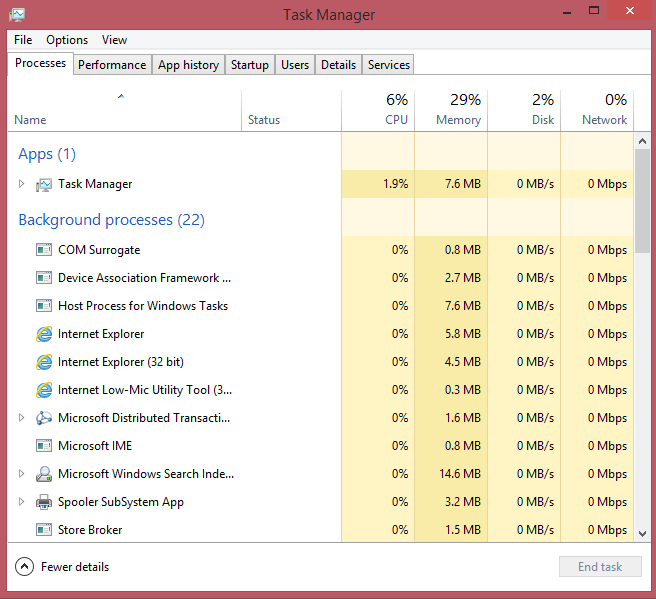
Part 2: Launch Programs and Features window (Control Panel)
>>For Windows 7, Vista or XP: From the sidebar, click on Setting, go to Control Panel, and then click on Uninstall a program and you will see all programs that has been installed in your PC.

>>Windows 8/8.1: Right-click on the Start button in the bottom-left corner of display, and select “Control Panel” or “Programs and Features“
>>Windows 10: Right-click on the Start button in the bottom-left corner of display, and select App and Features.
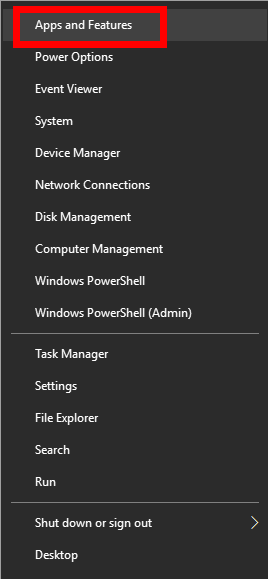
- Now you can browse the list of currently installed programs, locate RGSC and click the button “Uninstall” right top above
- When you’re asked whether to immediately restart your computer, click on “Later/No”, and refer to the following contents.
- Reboot your computer now or later
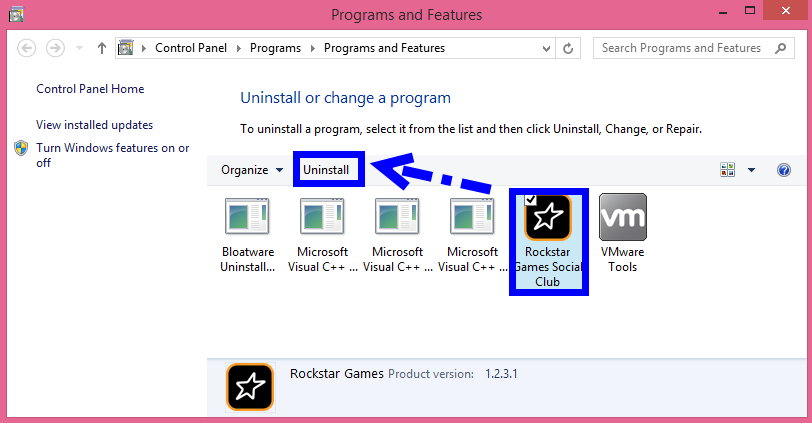
Part 3: Clean up the entire registry files from Register
After removal of the program, the computer’s registry are all data about Rockstar Games Social Club, in order to remove them you must do the following steps:
- Press the key combination: Windows + R to open the program “Run”, type “regedit”, after that the program will start the Registry Editor.
- For 32-bit operating system:
HKEY_LOCAL_MACHINE\SOFTWARE\Wow6432Node\Rockstar Games\
- For 64-bit operating system:
HKEY_LOCAL_MACHINE\SOFTWARE\Wow6432Node\Rockstar Games\
- Click on the Rockstar Games folder, right-click and select it from the list to delete
Or do these:
- Press Ctrl +F to launch the search box.
- Type the key words Rockstar Games Social Club / rgsc /Rockstar Games /Social Club to search all registry files;
- Delete them once they appeared by right-click then choose Delete;
- Until all of five folders have been cleaned up in All Five Folders in Registry Editor.
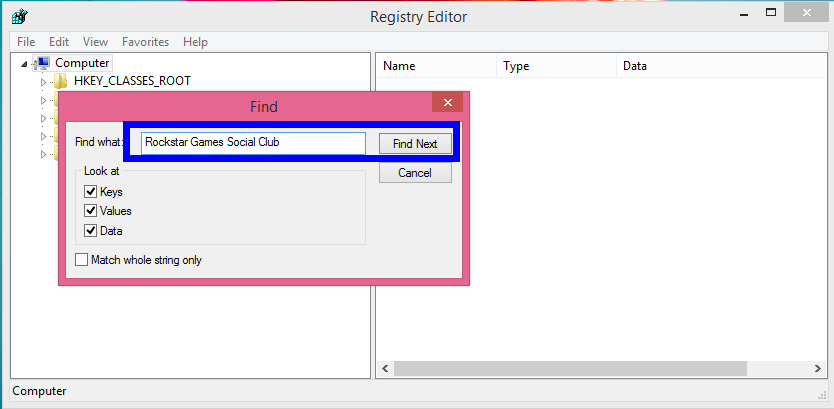
Now you have finished removing Rockstar Games Social Club both from the Control Panel and Registry Editor.
Have any problem to uninstall Rockstar Games Social Club, welcome to leave a comment in the subscript box.
For more removal guide:
Categories
- Acer Software
- Anti-Spyware
- Antivirus Programs
- ASUS Software
- Browsers
- Business Software
- CD Burners
- Cloud Storage
- Communication Tools
- Compression Tools
- Desktop Customization
- Desktop Enhancements
- Developer Tools
- Digital Photo Software
- Driver
- Encryption Software
- Games
- HP Software
- Intel Software
- Interface Tool
- Internet Security Software Suites
- Internet Software
- Keyboard Drivers
- Lenovo Software
- MP3 & Audio Software
- Networking Software
- News
- Operating Systems & Updates
- Other Browser Add-ons & Plugins
- P2P & File-Sharing Software
- Productivity Software
- Security Software
- SEO Tools
- Text Editing Software
- Uncategorized
- Uninstall Backup Software
- Uninstall Download Software
- Uninstall e-book management software
- Uninstall FTP Software
- Uninstall Graphics Software
- Uninstall Monitoring Software
- Uninstall Office Suite Software
- Uninstall PDF Software
- Uninstall Player
- Uninstall Security Software
- Uninstall Utilities
- Utilities & Operating Systems
- Video Editing
- Video Players
- Video Software
- VNC Software
- Web Browsers
- Windows Tutorial
Archives
- June 2021
- April 2021
- March 2021
- February 2021
- January 2021
- December 2020
- November 2020
- October 2020
- September 2020
- August 2020
- July 2020
- June 2020
- May 2020
- April 2020
- March 2020
- February 2020
- January 2020
- December 2019
- November 2019
- August 2019
- July 2019
- June 2019
- May 2019
- April 2019
- March 2019
- February 2019
- January 2019
- December 2018
- November 2018
- October 2018
- September 2018
- August 2018
- July 2018
- June 2018
- May 2018
- April 2018
- March 2018
- February 2018
- January 2018
- December 2017
- November 2017
- October 2017
- September 2017

Comments
Leave a reply