-
Disable and Uninstall Microsoft Visual C++2010 Redistributable
- Aug 27,2018
- Developer Tools
-
Unable to uninstall Microsoft Visual C++2010 Redistributable? Troubleshooting the problems of removing the program, and perform a smooth and complete removal on your PC.
Cannot run those applications developed with Visual C++ ? Microsoft Visual C++ package is just the key that allows you to use these apps on your PC. It is an integrated development environment (IDE) product specifically for the C, C++, and C++/CLI programming languages. Microsoft Visual C++2010 is on of the latest version that many people are using on their computers.
Publisher: Microsoft
Release Date: April 12, 2010
Version: 2010
File Size: 4.84MB
File Name: vcredist_x86.exe/vcredist_x64.exeWhen you need to uninstall Microsoft Visual C++2010 from the PC, do you encounter some troubles like these:
- Nothing happens when attempt to remove it via Windows’ Control Panel
- There is no “Uninstall” button for the program
- The computer always asks for a disc to uninstall the program
- Microsoft Visual C++2010 is regarded as a wrong version and the computer cannot remove
Uninstall Microsoft Visual C++2010 Redistributable in these ways
Conversational way (manual ): remove it from Windows Control Panel
- Right-click on the Windows button to open Start menu
- Select Programs and Features, which is the Windows built-in removing feature
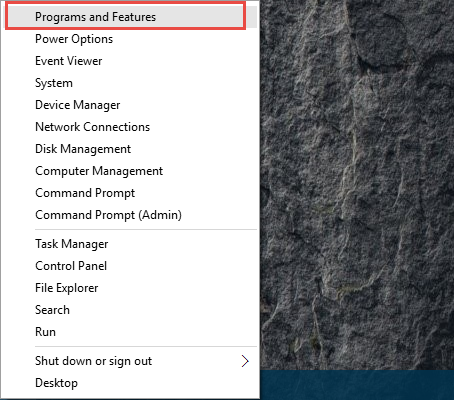
- Select Microsoft Visual C++2010 Redistributable on the list, and click on Uninstall
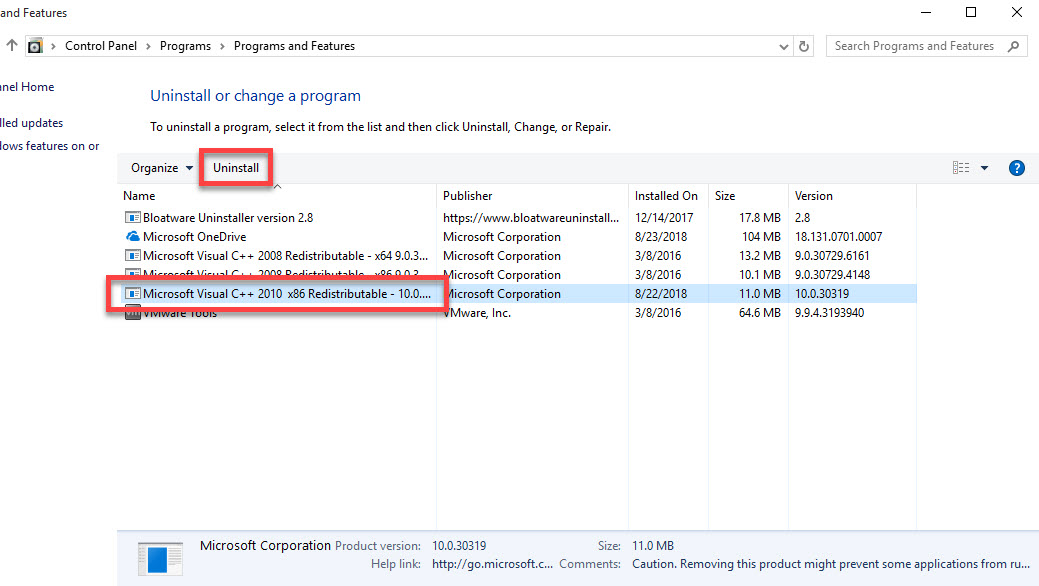
- When you access to the Microsoft Visual C++2010 Redistributable Setup Wizard, click Yes to confirm that you want to uninstall Microsoft Visual C++2010 Redistributable
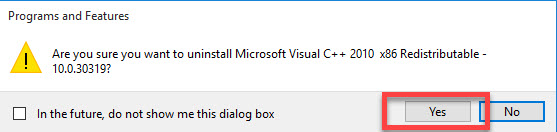
- Then the removing process will start and finish in a few of minutes
- Exit the Control Panel, close all of running programs, and restart the computer
Normally, people can finish the Microsoft Visual C++2010 Redistributable removing jobafter performing the above manual steps. However, there are many people cannot process the removal smoothly, instead, they would encounter some error issues and let them have to stop and exit the uninstallation. In this case, if you still want to uninstall Microsoft Visual C++2010 Redistributable manually on PC, you should fix the removing problem first.
Another manual way: fix removing problems and try to uninstall again manually
In most cases, program’s or system’s registry issues are often the causes of removing problems of Microsoft Visual C++2010 Redistributable. Before uninstall the program with Windows removing feature, you should fix the issue beforehand.
- Download Microsoft Program Install and Uninstall fix tool from Microsoft support center
- Run the package on your PC, and follow the instructions to find and fix the issue in Program Install and Uninstall Troubleshooter
- After fixing the registry issues, retry to uninstall the program in Control Panel
Is it too difficult or complex for you common users? It is actually not suggested to take such a complex way to remove the program on the computer.
Smart way: use advanced app uninstaller
In nowadays, uninstall Microsoft Visual C++2010 Redistributable can be much easier to handle with an outstanding uninstaller. It can scan all of associated files from the computer, and allow the user to remove them completely via clicking on its remove button. Bloatware Uninstaller is the smart one that can help you perform the Microsoft Visual C++2010 Redistributable thoroughly and effectively from the computer. You can check the removing instructions below:
- Get Bloatware Uninstaller on your computer, and launch it
- Select Microsoft Visual C++2010 Redistributable on the programs list, click on Run Analysis
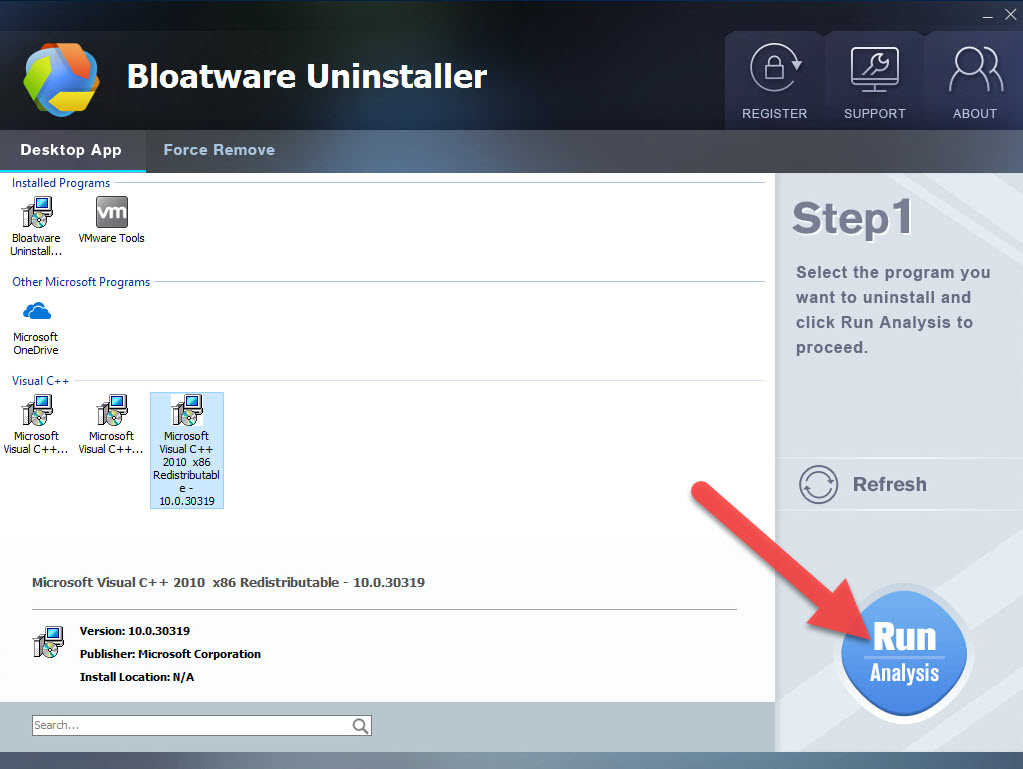
- Click Complete Uninstall to activate the removing process
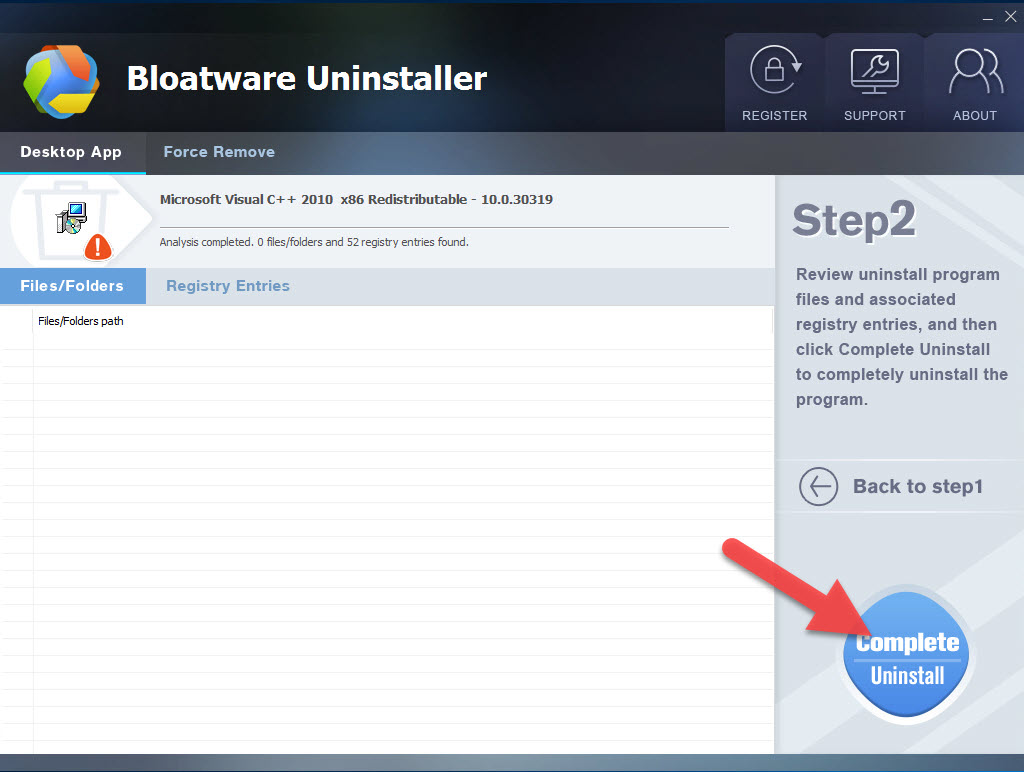
- Click Yes to make sure you want to remove it, and click Yes again on the new pop-up
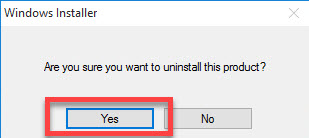
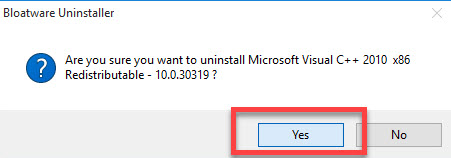
- When finish the step 1 of removal, click on Scan Leftovers button
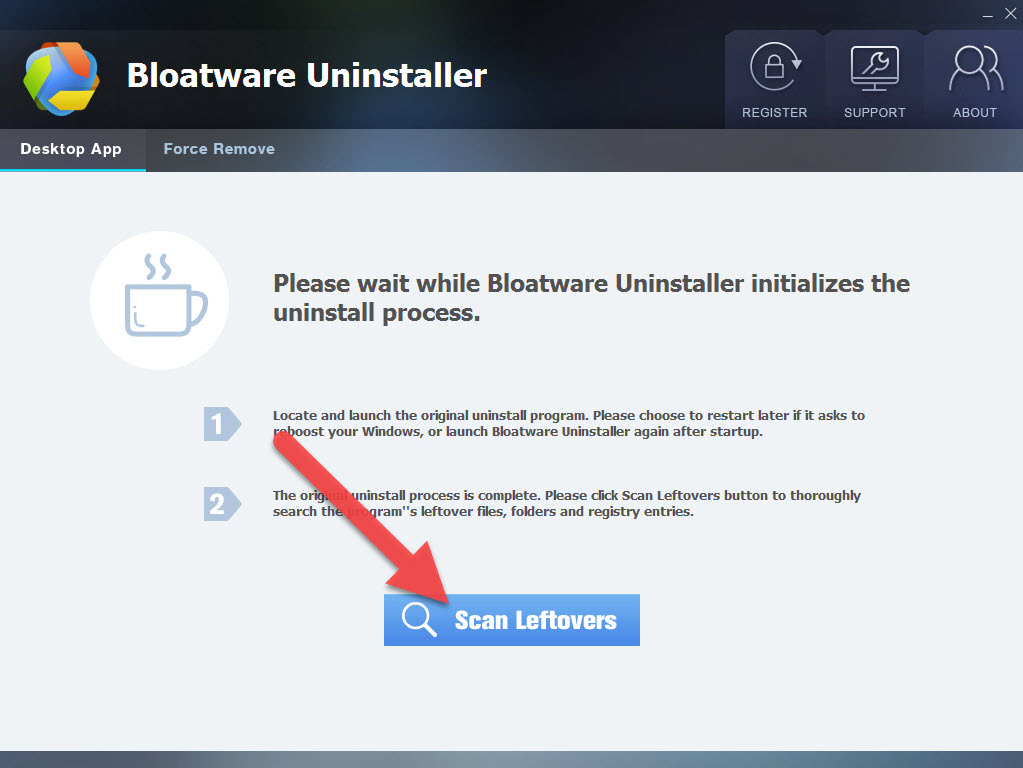
- Click on Delete Leftovers to remove all of leftovers on the computer
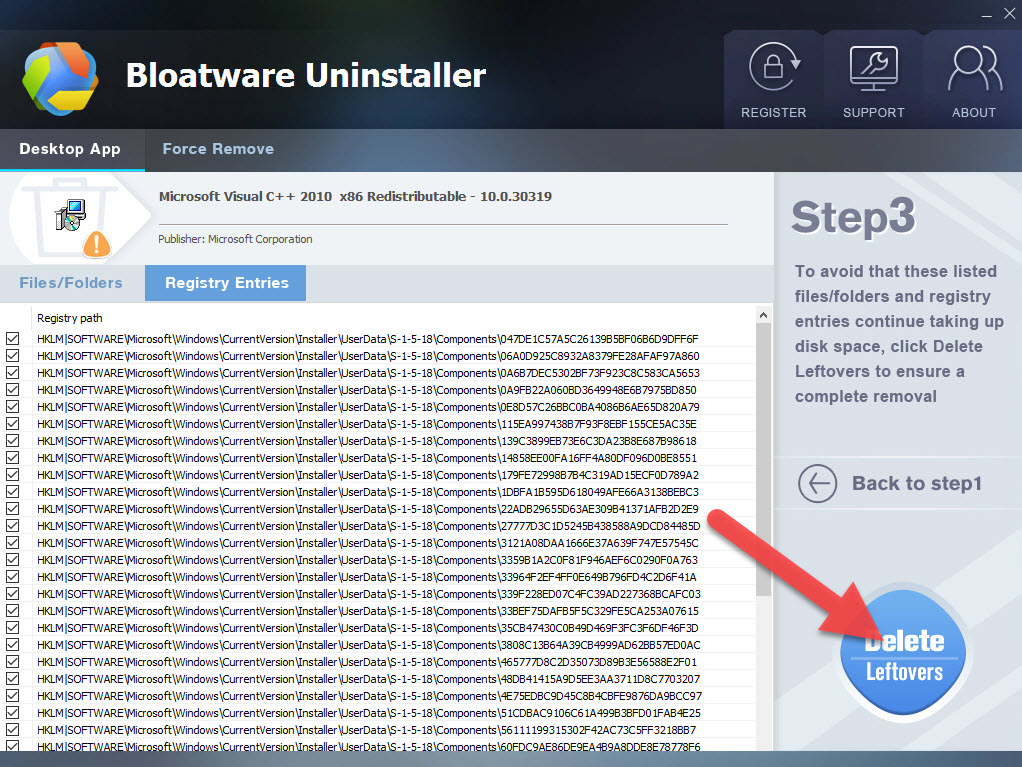
- When you receive the message “All leftovers have been completely removed”, you will totally uninstall Microsoft Visual C++2010 Redistributable on the computer
Check this video to learn the app removal:
Categories
- Acer Software
- Anti-Spyware
- Antivirus Programs
- ASUS Software
- Browsers
- Business Software
- CD Burners
- Cloud Storage
- Communication Tools
- Compression Tools
- Desktop Customization
- Desktop Enhancements
- Developer Tools
- Digital Photo Software
- Driver
- Encryption Software
- Games
- HP Software
- Intel Software
- Interface Tool
- Internet Security Software Suites
- Internet Software
- Keyboard Drivers
- Lenovo Software
- MP3 & Audio Software
- Networking Software
- News
- Operating Systems & Updates
- Other Browser Add-ons & Plugins
- P2P & File-Sharing Software
- Productivity Software
- Security Software
- SEO Tools
- Text Editing Software
- Uncategorized
- Uninstall Backup Software
- Uninstall Download Software
- Uninstall e-book management software
- Uninstall FTP Software
- Uninstall Graphics Software
- Uninstall Monitoring Software
- Uninstall Office Suite Software
- Uninstall PDF Software
- Uninstall Player
- Uninstall Security Software
- Uninstall Utilities
- Utilities & Operating Systems
- Video Editing
- Video Players
- Video Software
- VNC Software
- Web Browsers
- Windows Tutorial
Archives
- June 2021
- April 2021
- March 2021
- February 2021
- January 2021
- December 2020
- November 2020
- October 2020
- September 2020
- August 2020
- July 2020
- June 2020
- May 2020
- April 2020
- March 2020
- February 2020
- January 2020
- December 2019
- November 2019
- August 2019
- July 2019
- June 2019
- May 2019
- April 2019
- March 2019
- February 2019
- January 2019
- December 2018
- November 2018
- October 2018
- September 2018
- August 2018
- July 2018
- June 2018
- May 2018
- April 2018
- March 2018
- February 2018
- January 2018
- December 2017
- November 2017
- October 2017
- September 2017

Comments
Leave a reply