-
How to Completely Uninstall Bitdefender Total Security 2018
- Sep 22,2017
- Antivirus Programs
-

Unable to uninstall Bitdefender Total Security 2018 successfully from PC? Get trouble in removing antivirus like Bitdefender Total Security? This post is such a helpful tutorial that truly eliminates all installed programs/software for Windows users. Now take look a look on this page to remove Bitdefender Total Security 2018 successfully on your Windows computer.
Software Detail
Bitdefender Total Security is anti-malware software that protects your Windows for virus attack, Bitdefender Total Security 2018 for PC is brand new windows system security program that developed by the well-known Bitdefender Company. The Company says they provide the best Cyber-Security in the world with best protection and best performance. Now you can visit the official website to have a 30-day free trial of Bitdefender Total Security 2018.
Options to Uninstall Bitdefender Total Security 2018 from Windows
Today’s blog is about the detailed steps for those users who just can’t uninstall Bitdefender Total Security 2018 easily on their own computer, if you fail in removing an anti-virus program in computer, that not only just leaving traces behind on your computer, but worse, you’ll be not able to install other anti-virus software in your system, either. As a result, no anti-malware software will be able to protect your computer, thus, your computer will explode in danger.
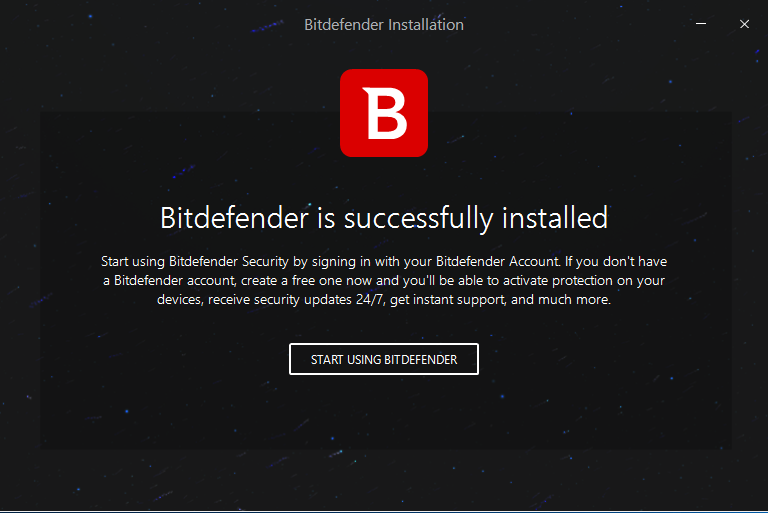
Be careful about that, and if you need help to fully uninstall antivirus app, please feel free to contact us.
Manual Way to Uninstall Bitdefender Total Security 2018
Firstly, we’ll begin from the manual way to uninstall Bitdefender Total Security 2018, if you have very familiar with this method, please scan quickly, if you have concerns about using it, then follow us tight.
Quit the app from running before removal
Always remember to quit the program if it is running background in your system, just in order to confirm removal things go smoothly.
To do so, you need to:
- Right click the target icon hide in the lower right corner of your screen, then choose quit;
- Or launch the Task Manager window to quit the app:
- Right click the Taskbar and click Task Manager in the list (or press the shortcuts Ctrl + Alt + Del to open it). Select all the related background processes and click End Task to terminate them.
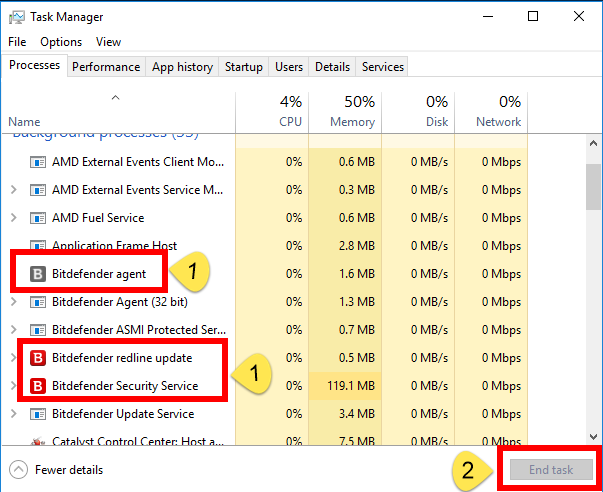
Move to removal via Control Panel
Usually, many users would take use of Control Panel in Windows operating system to totally uninstall Bitdefender Total Security 2018, let’s see how it works:
- Right-click on the Start manu, and select Programs and Features ;
- Or from Control Panel to launch Programs and Features window;
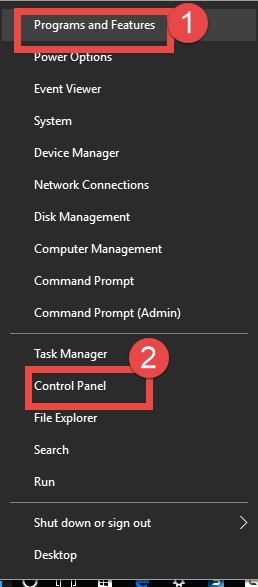
- Select the target Bitdefender Total Security 2018 in the interface then click Uninstall button;
- Or right-click Bitdefender Total Security 2018 in the interface; and Choose Uninstall;
- both ② or ③ is OK;
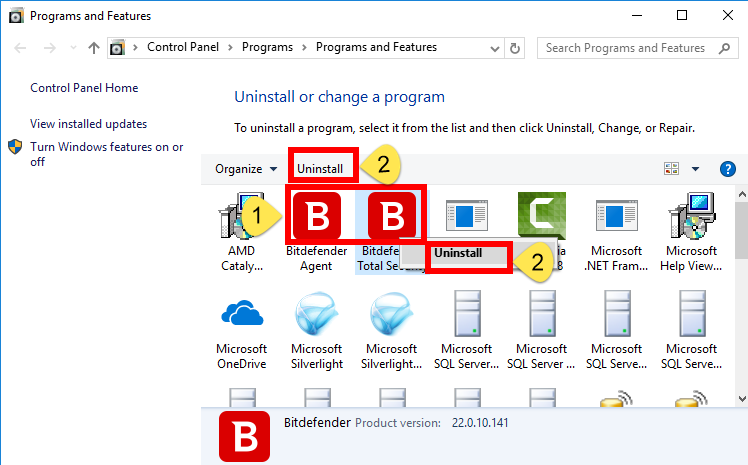
- Do as it said to perform removal process;
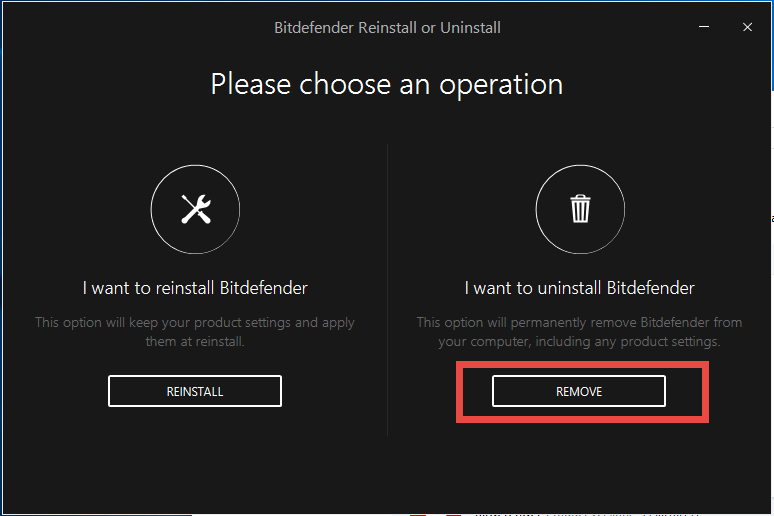
- Restart the computer right away or do it later.
Delete its remaining files/folders and registry entries
Next you’ll move to the more important steps to eliminate all registry entries of Bitdefender Total Security 2018, thus, you need to do it in Registry Editor window:
- Go the Star Manu in the lower left quarter in desktop;
- Hit Run;
- Type “regedit” in the Open box, hit OK
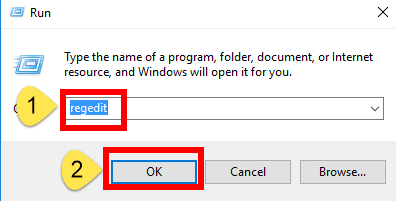
- Confirm the opening of Registry Editor window;
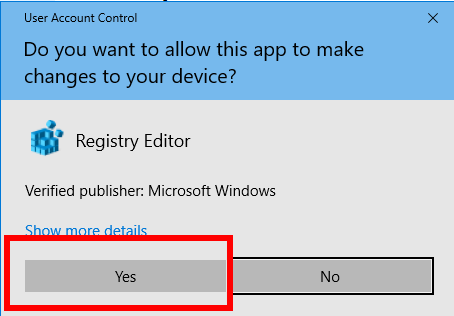
- Press the shortcuts of Ctrl + F to open the search box in Registry Editor;
- Type the program name “Bitdefender” in the box, then hit Find Next;
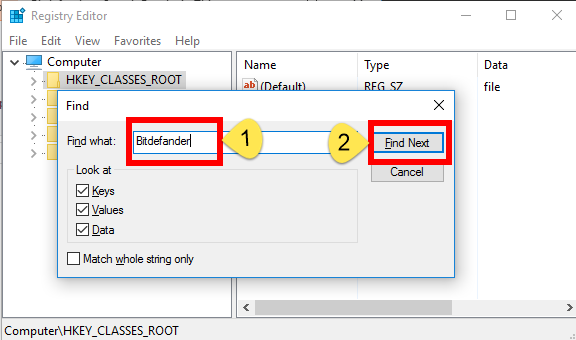
- Delete the target file once it has been searched out;
- Restart your computer to confirm removal.
Don’t think these are the all leftovers related to Bitdefender Total Security? Then go to PC, tape the name of Bitdefender Total Security in search box to fill out the any trace connect with Bitdefender Total Security, take care to all those search result showed up on the list.
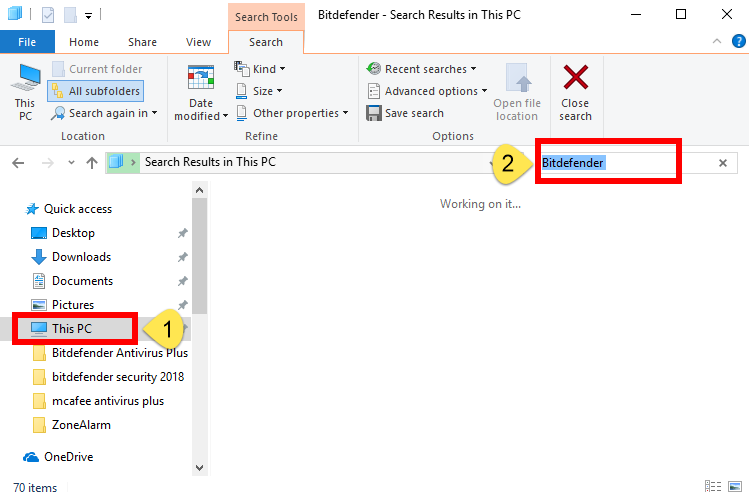
Much Easier Way to Uninstall Bitdefender Total Security 2018
If you’re tired of the manual method, which is difficult but complicated in removing Bitdefender Total Security 2018, then you’d better choose other easier way to eliminate it from computer, let’s see how it works to smoothly uninstall Bitdefender Total Security 2018:
Spend a little time watching the full process to uninstall Bitdefender Total Security 2018 with BU bellow:
Step 1: Select target program.

Run the removal tool, select the target “Bitdefender Total Security”, then click the button “Run Analyze”;
Step 2: Scan for program components.
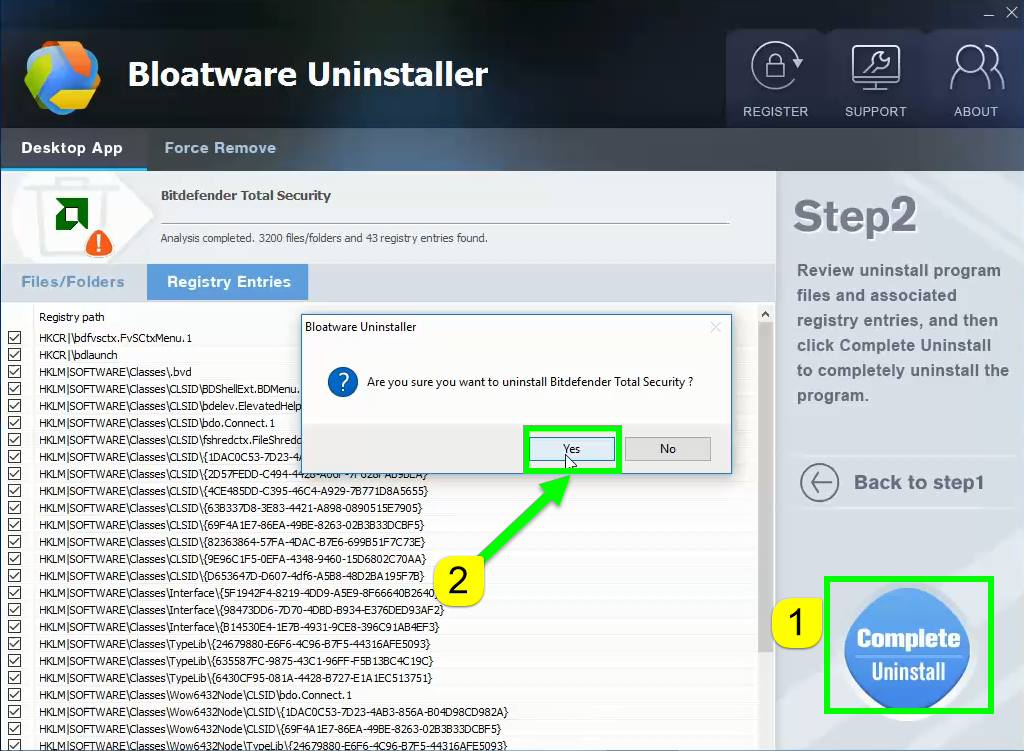
The remover thus scan all the files/folders and registry related with Bitdefender Total Security, and all you need to do is easily click on button Complete Uninstall to conduct the regular removal. Then click Yes to delete all leftovers scanned in uninstaller;
Step 3: Delete leftovers
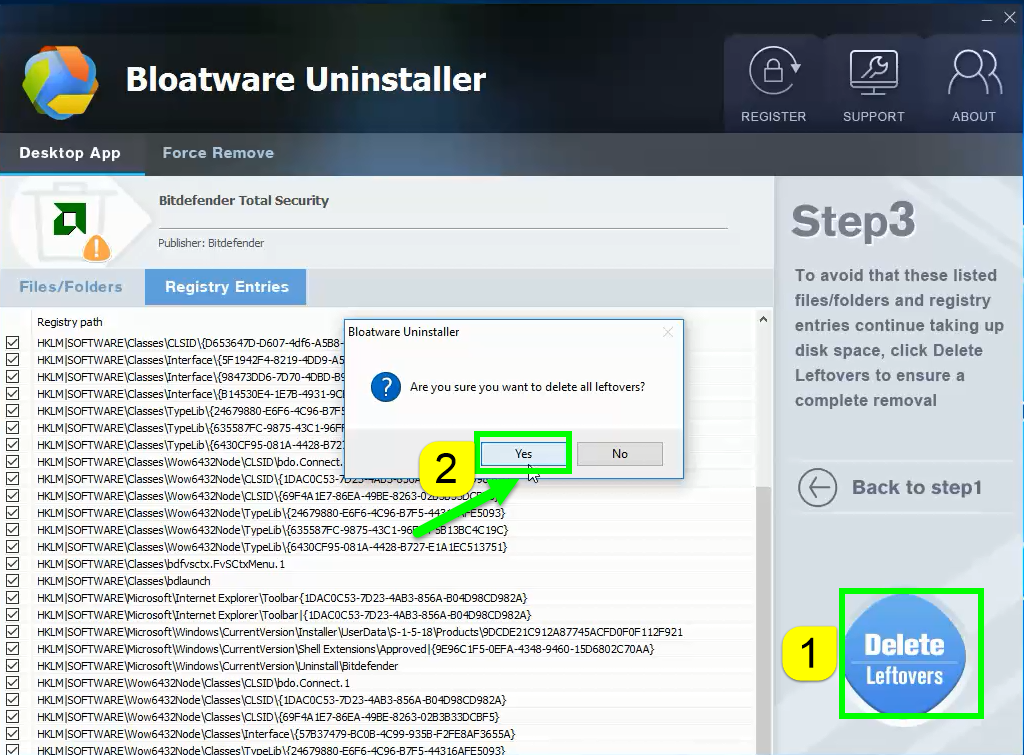
Just wait a few minutes by getting through improvement by McAfee Antivirus, and then easily click on the button of “Delete Leftovers”, click Yes to confirm your removal.
Now congratulations, Bitdefender Total Security and its huge leftovers include 3200 files/folders and 43 registry entries are gone for good.No need to delete the leftover by hand and no need to worry about the leftovers left behind in your computer, because all of that has been Removed.
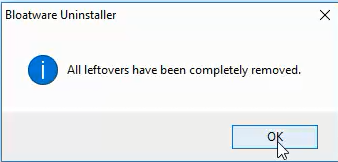
Summary: For such huge anti-virus software installed in Windows, there must be many registry traces store in different locations, but you can see how much time and efforts that traditional way must take to totally uninstall Bitdefender Total Security 2018, and it is even a risky job especially when you need to remove something from the Registry Editor. For downloading Bloatware Uninstaller now to safely and quickly uninstall Bitdefender Total Security 2018, please hit the bellow button for a try.
Categories
- Acer Software
- Anti-Spyware
- Antivirus Programs
- ASUS Software
- Browsers
- Business Software
- CD Burners
- Cloud Storage
- Communication Tools
- Compression Tools
- Desktop Customization
- Desktop Enhancements
- Developer Tools
- Digital Photo Software
- Driver
- Encryption Software
- Games
- HP Software
- Intel Software
- Interface Tool
- Internet Security Software Suites
- Internet Software
- Keyboard Drivers
- Lenovo Software
- MP3 & Audio Software
- Networking Software
- News
- Operating Systems & Updates
- Other Browser Add-ons & Plugins
- P2P & File-Sharing Software
- Productivity Software
- Security Software
- SEO Tools
- Text Editing Software
- Uncategorized
- Uninstall Backup Software
- Uninstall Download Software
- Uninstall e-book management software
- Uninstall FTP Software
- Uninstall Graphics Software
- Uninstall Monitoring Software
- Uninstall Office Suite Software
- Uninstall PDF Software
- Uninstall Player
- Uninstall Security Software
- Uninstall Utilities
- Utilities & Operating Systems
- Video Editing
- Video Players
- Video Software
- VNC Software
- Web Browsers
- Windows Tutorial
Archives
- June 2021
- April 2021
- March 2021
- February 2021
- January 2021
- December 2020
- November 2020
- October 2020
- September 2020
- August 2020
- July 2020
- June 2020
- May 2020
- April 2020
- March 2020
- February 2020
- January 2020
- December 2019
- November 2019
- August 2019
- July 2019
- June 2019
- May 2019
- April 2019
- March 2019
- February 2019
- January 2019
- December 2018
- November 2018
- October 2018
- September 2018
- August 2018
- July 2018
- June 2018
- May 2018
- April 2018
- March 2018
- February 2018
- January 2018
- December 2017
- November 2017
- October 2017
- September 2017

Comments
Leave a reply