-
How can Remove µTorrent Thoroughly from PC
- Dec 26,2017
- Networking Software
-
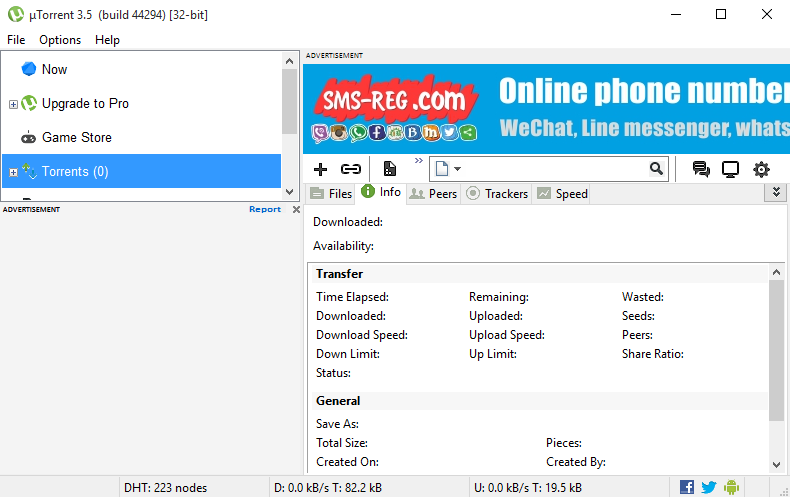
µTorrent a file sharing program created by BitTorrent, removing issues of the program usually cause some people cannot complete the program uninstallation and use the computer smoothly, so, let’s figure it out today and get the skill to remove µTorrent thoroughly from PC.
As a BitTorrent torrent downloader, µTorrent claims to support users to download the item they want at a high speed, generally, it can be installed quickly and easily with its small size and low CPU usage, but it is not such the case when there is a need to remove the program completely on the computer, some nettlesome issues often come out and make the program cannot be totally uninstalled from the PC. And now, let’s first see what happen to these program removal, and then listed some effective ways which can totally remove µTorrent.
What cause the program cannot be removed well
When people take actions to uninstall µTorrent from computer, they will think that it is not as easy as installing this program, because there are always some troubles prevent them removing it on the PC, especially these problems:
- µTorrent app is not available on the list of Windows remove programs
- Associated components and bundles (especially the browser add-on) cannot be cleared, and also refuse to be deleted manually
- It is usually takes a long time to perform the removal and still get an unsuccessful removal
Available approaches to remove µTorrent thoroughly from PC
1.Uninstall with Windows program removing feature
Step 1: remove the program from the list
- Open the Windows menu via right-clicking on the small Windows icon
- Click on the first item “Programs and Features”, and find the µTorrent
(Note: if you can’t find the program’s name on the panel, I am afraid that you might not be able to remove the program in this way and try the following method)
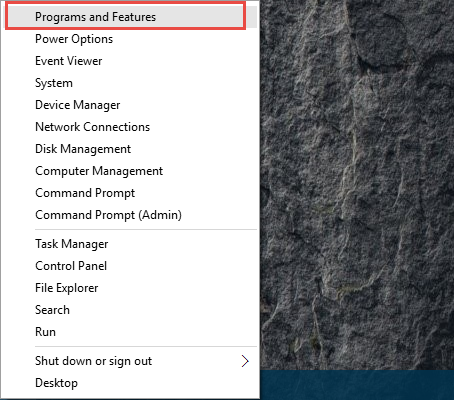
- Select µTorrent on the list, and click on Uninstall as the image show you
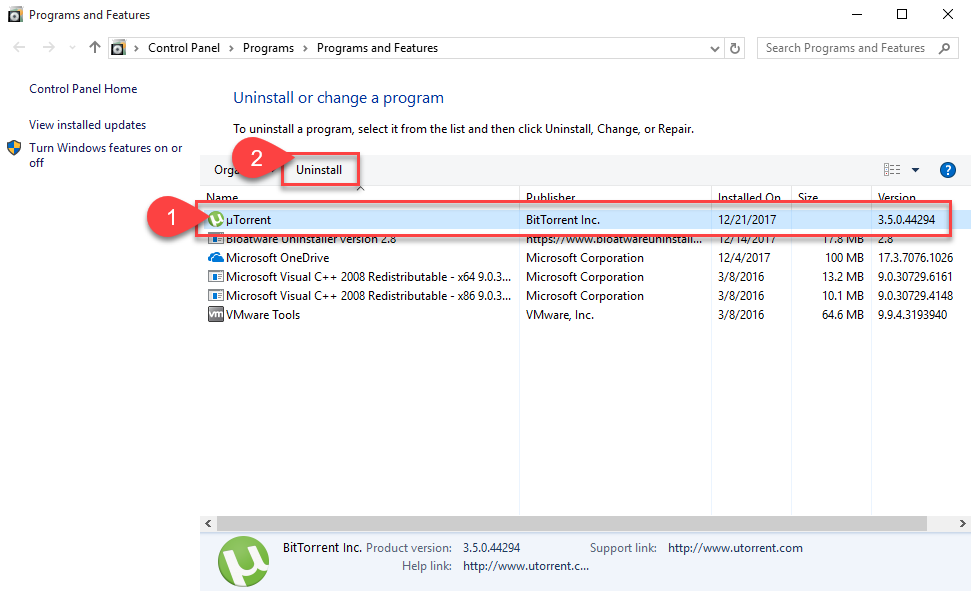
- Enable the checkbox next to “Remove my settings”, and click on Uninstall
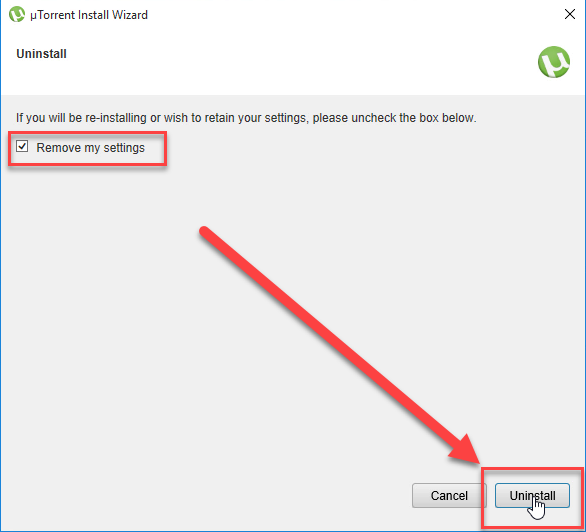
- After finish the removal, restart your computer
Step 2: clear associated traces and add-on on browser
- After rebooting the computer, go to check the installed folder and make sure is has been disappeared
- After then, go to check the web browsers on the computer
- If there are some associated add-on or toolbars being found, you should disable the add-on and remove it from the browser
Step 3: delete leftovers
- Click the Windows icon again to open the menu, and type “regedit”
- Click regedit on the search result to open the Registry Editor on the computer’s system
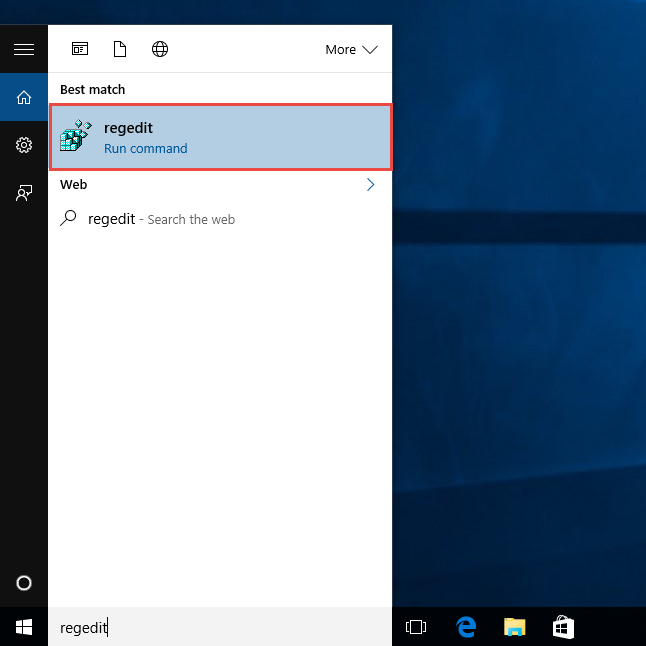
- Expand the registry group on the left pane, and delete any registry key related to the µTorrent product
- If you are not sure which registry key is the right one and worry about a manual error, it is suggested to export the key for backup before you delete it.
As you can see that this way of program removal will take some time to complete, if you don’t want to take this manual way to uninstall the program, you can choose to apply a smart uninstaller instead.
2.Take Bloatware Uninstaller to remove µTorrent automatically
Bloatware Uninstaller is an advanced uninstall tool that available for removing the installed applications from PC, including the µTorrent software, and you will find that the program can be remove thoroughly and quickly with very simple steps.
- Download and install Bloatware Uninstaller on the PC, and launch
- Select µTorrent on the main interface, and then click Run Analysis button
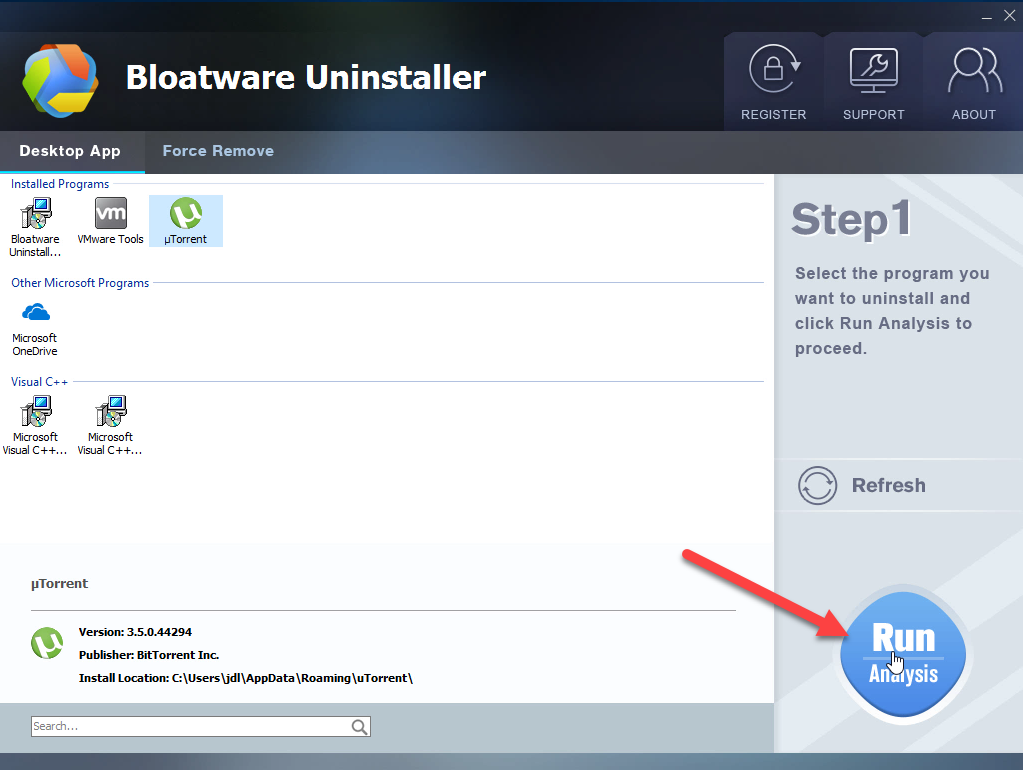
- When all of associated files and modules are scanned, continue to click on Complete Uninstall button
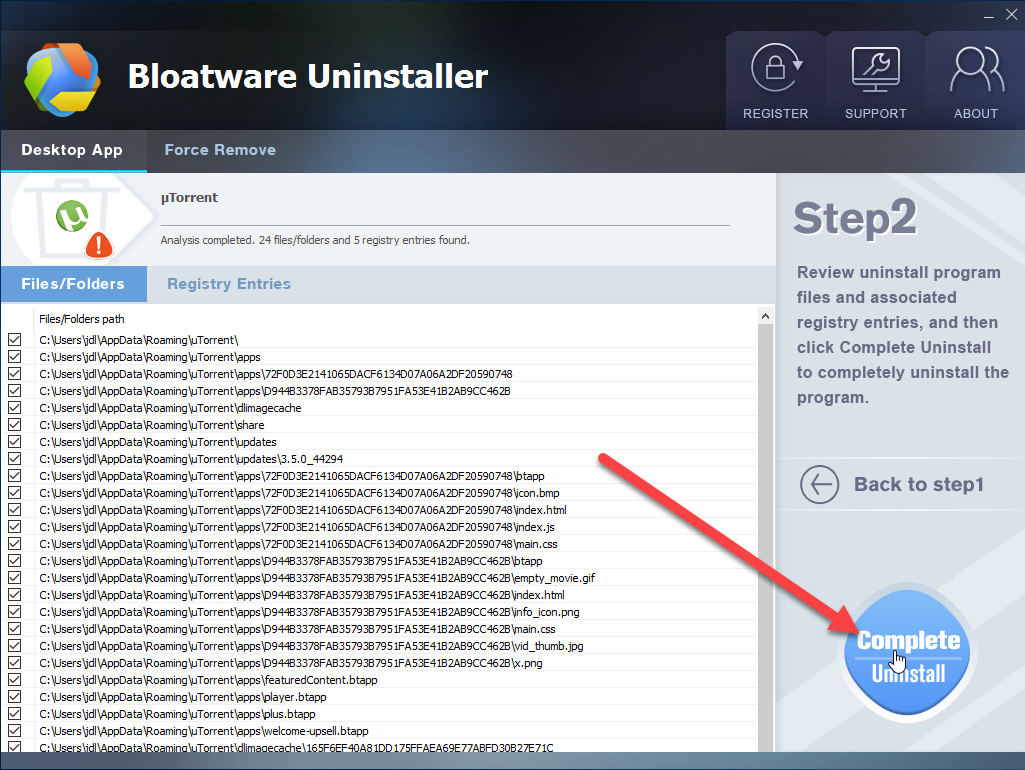
- Click Yes to start the removal, and follow the uninstall wizard to finish the first stage of removing process
- Restart the computer as the prompt tells you after finish the removal
- Open Bloatware Uninstaller again, you will see all the leftovers of the program will be scanned and listed, and the removal still continues
- Click on Delete Leftovers to remove all of these files, and you will finish to uninstall µTorrent completely on the PC.
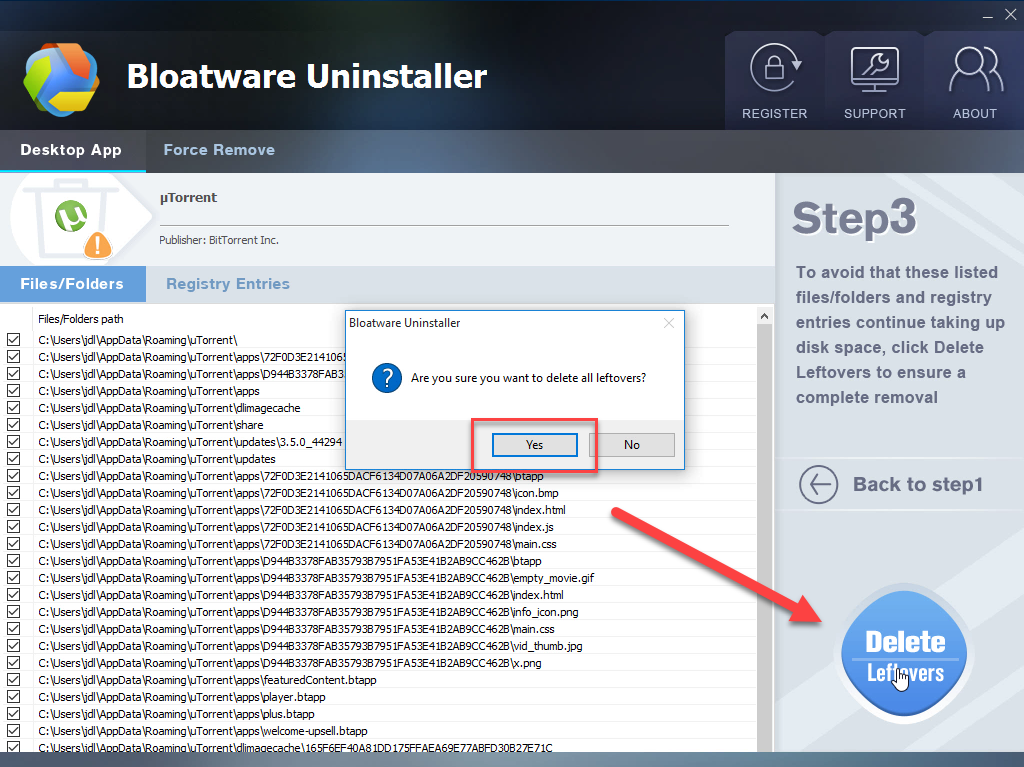
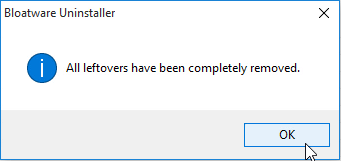
Categories
- Acer Software
- Anti-Spyware
- Antivirus Programs
- ASUS Software
- Browsers
- Business Software
- CD Burners
- Cloud Storage
- Communication Tools
- Compression Tools
- Desktop Customization
- Desktop Enhancements
- Developer Tools
- Digital Photo Software
- Driver
- Encryption Software
- Games
- HP Software
- Intel Software
- Interface Tool
- Internet Security Software Suites
- Internet Software
- Keyboard Drivers
- Lenovo Software
- MP3 & Audio Software
- Networking Software
- News
- Operating Systems & Updates
- Other Browser Add-ons & Plugins
- P2P & File-Sharing Software
- Productivity Software
- Security Software
- SEO Tools
- Text Editing Software
- Uncategorized
- Uninstall Backup Software
- Uninstall Download Software
- Uninstall e-book management software
- Uninstall FTP Software
- Uninstall Graphics Software
- Uninstall Monitoring Software
- Uninstall Office Suite Software
- Uninstall PDF Software
- Uninstall Player
- Uninstall Security Software
- Uninstall Utilities
- Utilities & Operating Systems
- Video Editing
- Video Players
- Video Software
- VNC Software
- Web Browsers
- Windows Tutorial
Archives
- June 2021
- April 2021
- March 2021
- February 2021
- January 2021
- December 2020
- November 2020
- October 2020
- September 2020
- August 2020
- July 2020
- June 2020
- May 2020
- April 2020
- March 2020
- February 2020
- January 2020
- December 2019
- November 2019
- August 2019
- July 2019
- June 2019
- May 2019
- April 2019
- March 2019
- February 2019
- January 2019
- December 2018
- November 2018
- October 2018
- September 2018
- August 2018
- July 2018
- June 2018
- May 2018
- April 2018
- March 2018
- February 2018
- January 2018
- December 2017
- November 2017
- October 2017
- September 2017


Comments
Leave a reply