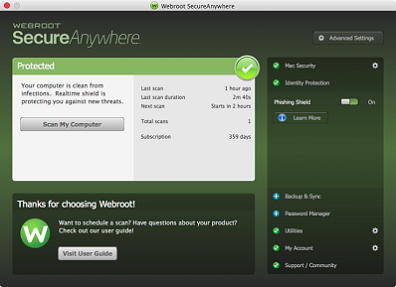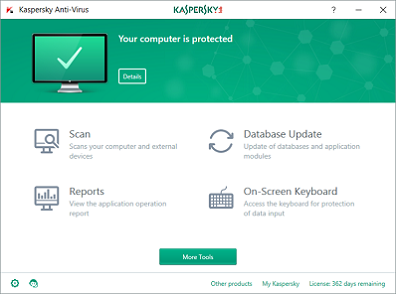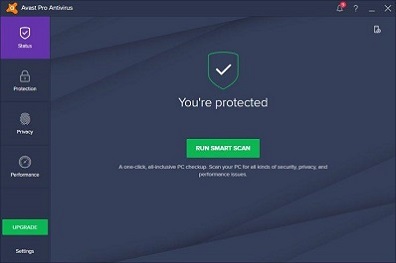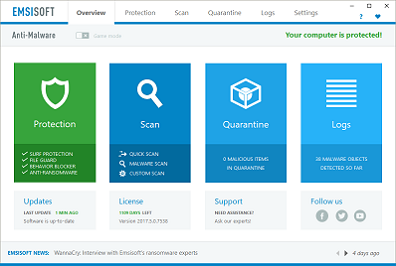Do you think program removal on Windows is a big challenge for you? Do you know uninstalling the program on Windows' control panel usually leave many files and configurations on the system? If you are looking for a good and effective way to replace the Windows uninstall feature to help you remove those unwanted applications, bloatwareremover.com must be a good place for you to learn best and easiest way to delete the program.
Popular Programs Categories
Popular applications and those frequently cannot be removed by the general computer users will be listed here by categories, from DVD & Video to Windows Widgets, and people can search for the specific method to uninstall the program they want from their PCs. And we also recommend the professional uninstaller to help you get rid of the app more quickly and thoroughly.
- Browsers
- Graphic Design Software
- Security Software
- Home Software
- Business Software
- Internet Software
- Communications
- iTunes & iPod Software
- Desktop Enhancements
- MP3 & Audio Software
- Developer Tools
- Networking Software
- Digital Photo Software
- Utilities & Operating Systems
- Drivers
- Video Software
- Educational Software
- Productivity Software
- Entertainment Software
- Screensavers & Wallpaper
- Games
- More Categories >>>
Latest news and how-to guides

-
Facebook Remote Work Plan Extended – Coronavirus Remote Work Tips
Facebook has decided to continue the remote work plan to all staff since the pandemic of Covid-19 is still heating up. Anyone can request a [...]
- Jun 11,2021
- News

-
How to Remove & Uninstall Steganos Password Manager on Windows?
This essay is written for anyone seeking to uninstall Steganos Password Manager, based on expert experience removing software for more than 10 [...]
- Apr 28,2021
- Uninstall Security Software

-
How to Uninstall NordPass from Windows PC?
Are you looking for the most performable way to get how to Uninstall NordPass from a Windows computer? Have you every tried other method, but [...]
- Apr 23,2021
- Uninstall Security Software

-
How to Uninstall Sticky Password from Windows PC?
We bring out our new guide on how to Uninstall Sticky Password program from a Windows computer. This guide gives an in-depth perception on the [...]
- Apr 14,2021
- Security Software

-
How to Uninstall PhotoScape from Windows Thoroughly?
Do you want to uninstall PhotoScape for your Windows PC or laptop? Discover how to use Windows built-in uninstaller to remove PhotoScape or any [...]
- Apr 09,2021
- Uninstall Graphics Software
- It's always a headache when I need to remove something installed on my PC, the removing process is complex, and removal result is all the same - cannot delete all the files and data of the program. So, very thankful for getting such a removal tool on my machine, which can help me uninstall those programs well.
- ------- Mary Peterson
- This is the first time I get such an uninstall utility on my PC, and I feel good for using the uninstaller to remove the program, because it always can help me to uninstall the program completely and very quickly from the computer. And I will recommend it to my buddies.
- ------- Kelsie F. Fenn
- Can't find any associated file or folder after removing a program with the removal tool, including the big gaming application and the complicated antivirus software. It's worthy and good to use.
- ------- Joseph Martinez
Popular Apps
Tag cloud
- Desktop English German Football Game
- SureDoku
- Desktop Patterns Flowers Screensaver
- GIRIST
- Voodoo Downloader
- Microsoft SharePoint Designer 2010 (64-bit)
- Targeted Descent
- UM MP4 Video Converter
- Sword of Valor 3D Screensaver
- PC TimeCop
- WyvernWorks Spam Away 2004
- Levent's Setup Maker
- Slovoed Classic Italian<>Spanish Dictionary
- Comic Collector Professional
- soundw98.zip