-
How to Completely Remove ESET NOD32 Antivirus 10 from Computer
- Oct 20,2017
- Antivirus Programs
-
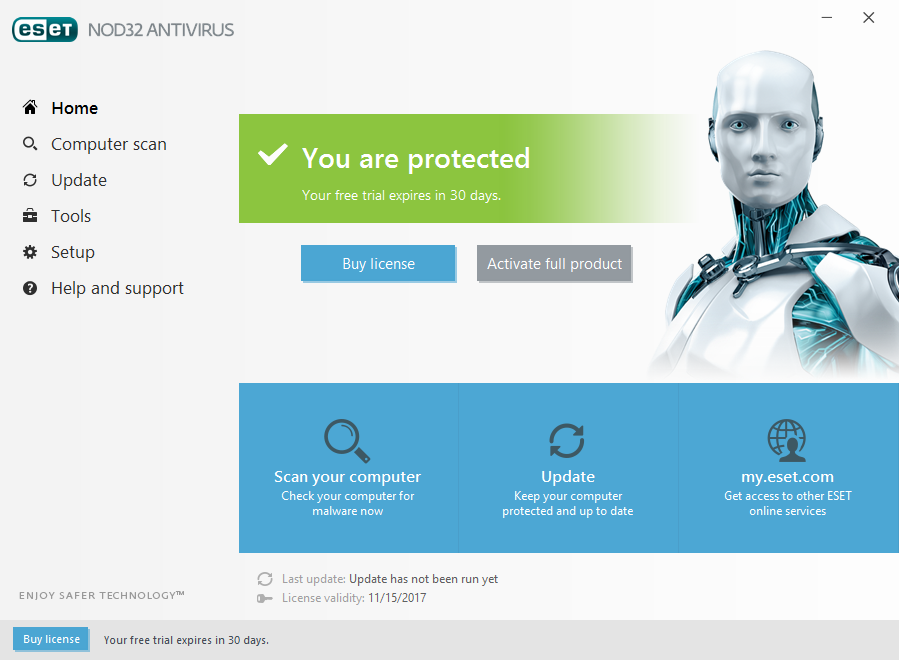
Still confused about how to remove ESET NOD32 Antivirus 10 on the PC? This post will be all about helping you to figure out this problem and uninstall the product well.
As a member of ESET Antivirus, ESET NOD32 Antivirus 10 is currently the newest version of the series of ESET NOD32 Antivirus, which is widely used by most of the program’s users. When there is a need to uninstall ESET NOD32 Antivirus 10 from the computer, confusions and problems just come out and make people don’t know how to perform the app removal well on their PCs. So, if you also have such a trouble, you can take the following advises and instructions to remove the ESET NOD32 Antivirus well from your computers.
To uninstall ESET NOD32 Antivirus 10, there are several ways for people to choose to complete the removal, such as the manual option, free option, and automatic option are all available, you can firstly have a look at all of these ways, and choose the one you think is the best to perform the program removal on your computer.
Available ways to uninstall ESET NOD32 Antivirus 10 on Windows system
Manual way 1 – uninstall it with Programs and Features in Windows
- Right-click on the Windows button to open Start menu
- Select Programs and Features, which is the Windows built-in removing feature
- Select ESET NOD32 Antivirus 10 on the list, and click on Uninstall
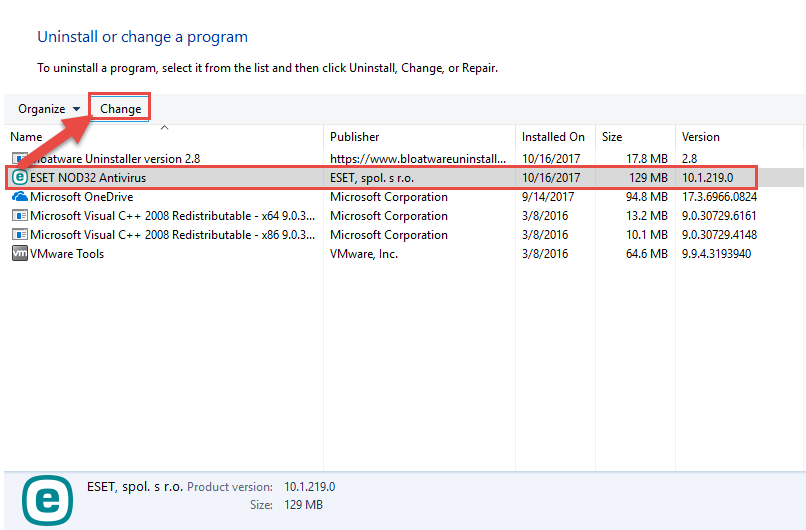
- When you access to the ESET NOD32 Antivirus Setup Wizard, click on Next
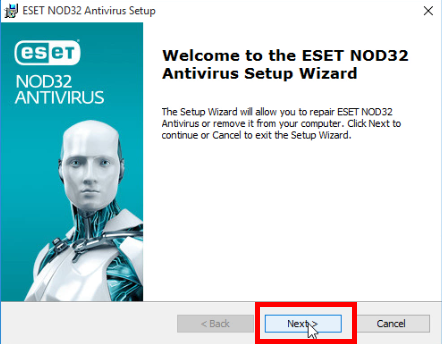
- Select the Remove option to start the removal
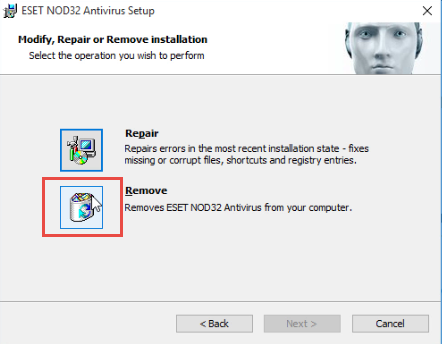
- Select a reason why you choose to uninstall the product, and click on Next to continue
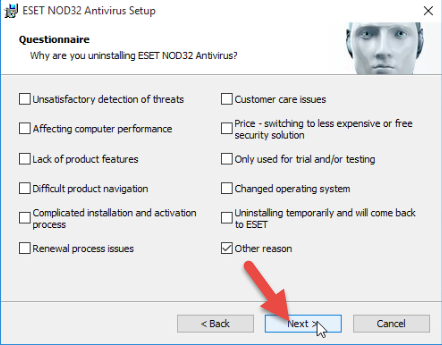
- Click Remove at the bottom to activate the uninstalling process
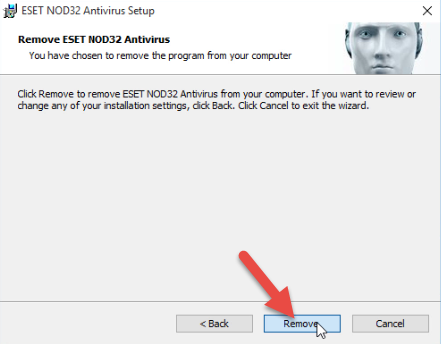
- Click Finish to complete the removal, and you will be prompted to restart your PC,it is up for you to restart it directly or manually
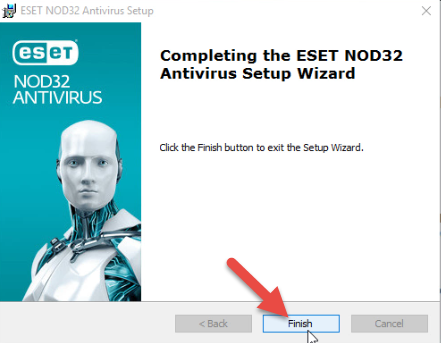
After starting the computer again, you should go to check the possible location of the files of ESET NOD32 Antivirus 10, and remove them manually on the PC.
1. Delete registry entries
- Move the cursor to the right edge of the desktop, till the hidden menu appears, click on Search
- Type “regedit” in the search box, and hit Enter
- Click regedit from the search result to open the Registry Editor in the system
- Find the ESET NOD32 Antivirus’ associated registry entries from the list, and delete them
(Note: if you are worry about deleting a wrong file, you can export the file you are going to erase for back-up)
2. Delete remnants in the installation folder and other associated folders on the system
Besides the installation folder of ESET NOD32 Antivirus 10, some of its associated files also store in other locations in the computer system, so you should check the related files in the possible locations and folders one by one, and make sure those files have been cleaned up
Manual way 2 – download ESET Uninstaller to remove it
ESET also provides a way for people to uninstall the product on PC, which should use an ESET Uninstaller to perform the removal, and people can choose to download it from the ESET’s official website.
- Download and save ESET Uninstaller on the desktop of your computer
- Restart the PC and enter in the Safe Mode
- Launch the uninstaller you downloaded previously
- Review the list of Installed ESET products, and follow the instructions to type the number beside the product you want to remove, and hit Enter key
- And then, notifications will appear and require you to verify the removal, type y key to confirm
- When the removal get finished, press any key to exit, and restart the computer again in Normal Mode
Many people are not very familiar with this way, and it is also takes a lot of time to finish, what’s more, after complete the above removing steps, it is also necessary to have a check and clean its leftovers on the computer.
Automatic way – get professional removing utility to uninstall ESET NOD32 Antivirus
The third party removing utility is a professional tool that specially used to remove unwanted installed programs on the computer, if you feel that the above removal is too complicated to finish, or want an easier and much faster way to perform the removal, Bloatware Uninstaller will help you. When taking the manual way to remove ESET NOD32 Antivirus 10 usually need to conduct many removing steps and jobs, the Bloatware Uninstaller can replace you to handle the program and leftovers removal automatically.
Steps to uninstall ESET NOD32 Antivirus with Bloatware Uninstaller
- Download and install Bloatware Uninstaller on the PC, and launch
- Select ESET NOD32 Antivirus 10 on the main interface, and then click Run Analysis button
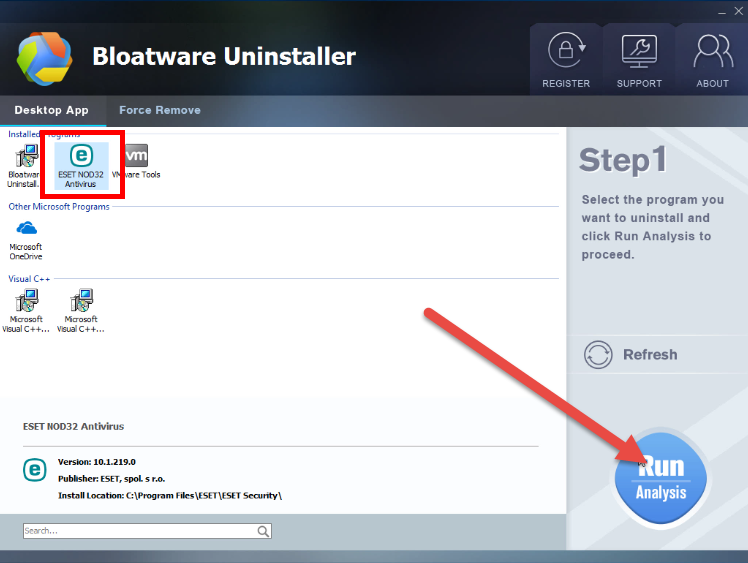
- When all of associated files and modules are scanned, continue to click on Complete Uninstall button
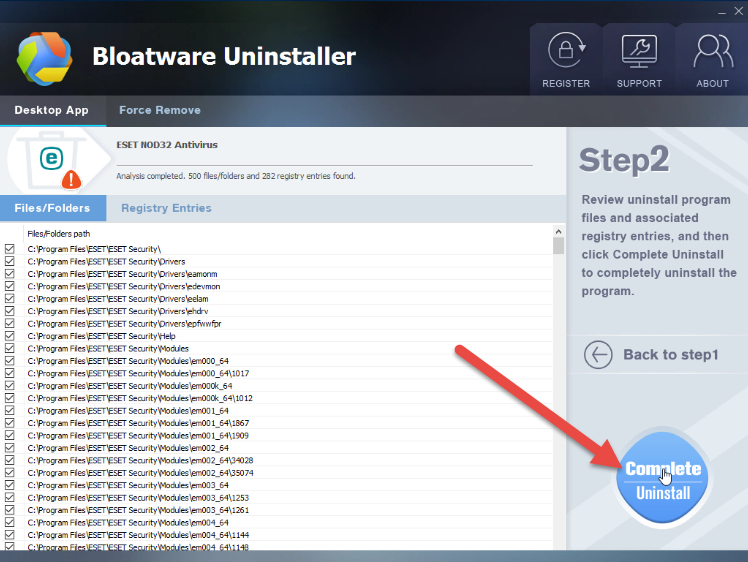
- Click Yes to start the removal, and follow the uninstall wizard to finish the first stage of removing process
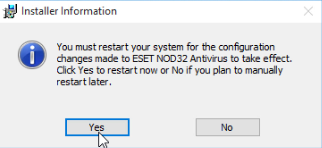
- Restart the computer as the prompt tells you after finish the removal
- Open Bloatware Uninstaller again, you will see all the leftovers of the program will be scanned and listed, and the removal still continues
- Click on Delete Leftovers to remove all of these files, and you will finish to uninstall ESET NOD32 Antivirus 10 completely on the PC.
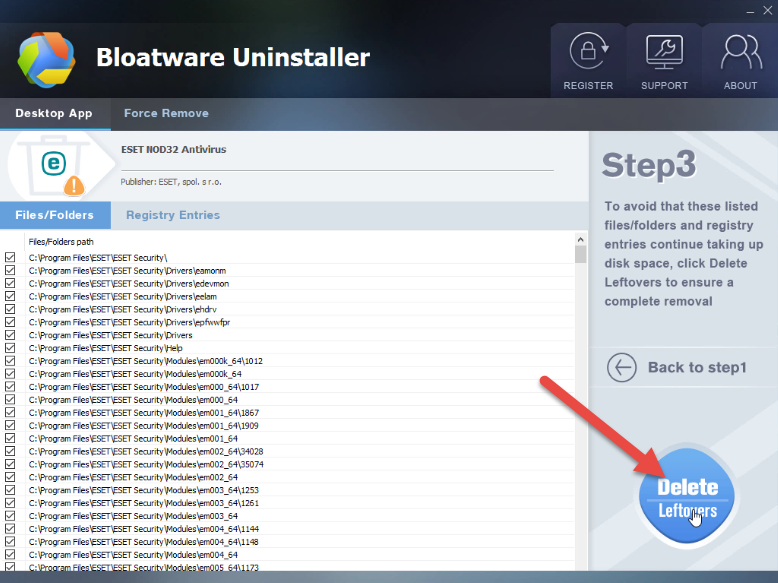
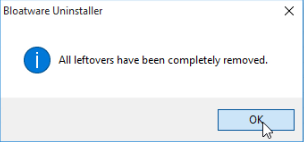
Categories
- Acer Software
- Anti-Spyware
- Antivirus Programs
- ASUS Software
- Browsers
- Business Software
- CD Burners
- Cloud Storage
- Communication Tools
- Compression Tools
- Desktop Customization
- Desktop Enhancements
- Developer Tools
- Digital Photo Software
- Driver
- Encryption Software
- Games
- HP Software
- Intel Software
- Interface Tool
- Internet Security Software Suites
- Internet Software
- Keyboard Drivers
- Lenovo Software
- MP3 & Audio Software
- Networking Software
- News
- Operating Systems & Updates
- Other Browser Add-ons & Plugins
- P2P & File-Sharing Software
- Productivity Software
- Security Software
- SEO Tools
- Text Editing Software
- Uncategorized
- Uninstall Backup Software
- Uninstall Download Software
- Uninstall e-book management software
- Uninstall FTP Software
- Uninstall Graphics Software
- Uninstall Monitoring Software
- Uninstall Office Suite Software
- Uninstall PDF Software
- Uninstall Player
- Uninstall Security Software
- Uninstall Utilities
- Utilities & Operating Systems
- Video Editing
- Video Players
- Video Software
- VNC Software
- Web Browsers
- Windows Tutorial
Archives
- June 2021
- April 2021
- March 2021
- February 2021
- January 2021
- December 2020
- November 2020
- October 2020
- September 2020
- August 2020
- July 2020
- June 2020
- May 2020
- April 2020
- March 2020
- February 2020
- January 2020
- December 2019
- November 2019
- August 2019
- July 2019
- June 2019
- May 2019
- April 2019
- March 2019
- February 2019
- January 2019
- December 2018
- November 2018
- October 2018
- September 2018
- August 2018
- July 2018
- June 2018
- May 2018
- April 2018
- March 2018
- February 2018
- January 2018
- December 2017
- November 2017
- October 2017
- September 2017


Comments
Leave a reply